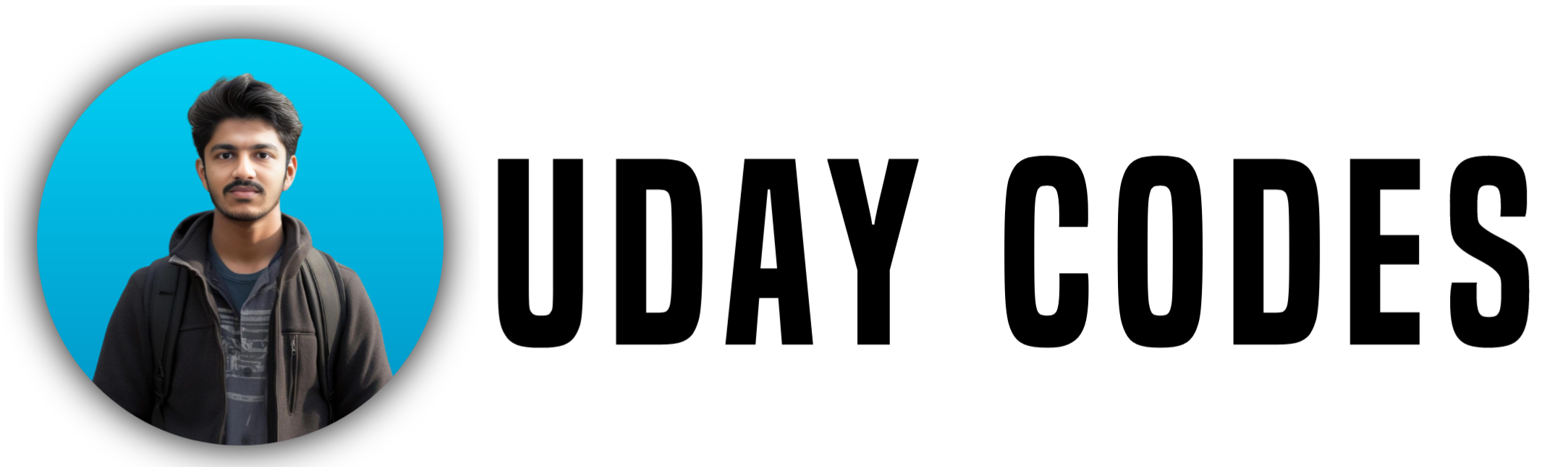APIs are everywhere. Whether you’re browsing Instagram, checking the weather on your phone, or booking a flight, you’re using APIs — even if you don’t realize it. But what exactly is an API, and why is it so important in software development?
In this blog post, we’ll take a deep dive into the concept of APIs, their types, how they work, and why they are the backbone of modern applications.
What is an API?
API stands for Application Programming Interface. In simple terms, an API is a set of rules and protocols that allow one software system to communicate with another. It acts as a bridge between two different applications.
Think of it as a waiter in a restaurant. You (the frontend or user) give your order (request) to the waiter (API). The waiter takes your request to the kitchen (backend/server) and brings back your food (response). You never interact directly with the kitchen — the waiter handles that for you.
Why APIs Matter
APIs are crucial because they:
- Allow systems to interact with each other.
- Enable developers to build complex applications by combining services.
- Promote reusability of services.
- Speed up development by allowing the use of third-party features (like Google Maps, payment gateways, etc.).
Real-World Analogy: Google Search
Let’s say you open Google and type udaycodes.in into the search bar.
Here’s what happens behind the scenes:
- The frontend (UI) captures your input.
- It sends a GET API request to Google’s backend servers.
- The backend searches its indexed data for
udaycodes.in. - It returns the results to the frontend as a response.
- The UI displays the search results to you.
In this interaction, the API is the middleman connecting the browser and Google’s server.
How APIs Work: Step-by-Step
Here’s a simplified view of how APIs work in a web application:
- User interacts with frontend – e.g., clicking a button or filling a form.
- Frontend sends an API request (like GET or POST) to the backend.
- Backend processes the request and interacts with databases if needed.
- Backend sends a response back to the frontend.
- Frontend renders the response (data, message, etc.) to the user.
Common Types of APIs
APIs can be categorized based on purpose, accessibility, or protocol. Here are the most common types:
1. Based on Purpose:
a. Web APIs
APIs accessible over the internet, usually built on HTTP/HTTPS. Most modern applications use web APIs.
b. Database APIs
Used to interact directly with databases, e.g., SQL queries using APIs.
c. Operating System APIs
APIs provided by the OS, like Windows API, to interact with hardware and system services.
d. Library or Framework APIs
APIs exposed by libraries like React, TensorFlow, etc.
2. Based on Accessibility:
a. Open APIs (Public APIs)
Available to developers and external users. Examples include Google Maps API, Twitter API.
b. Partner APIs
Accessible only to specific partners or authorized users.
c. Internal APIs
Used within an organization to connect internal services.
3. Based on Protocols:
a. REST API (Representational State Transfer)
Most popular and widely used. Follows standard HTTP methods: GET, POST, PUT, DELETE.
Example:
GET https://api.example.com/usersb. SOAP API (Simple Object Access Protocol)
XML-based protocol, used in older enterprise systems. More rigid and structured.
c. GraphQL
A modern alternative to REST. Lets clients request only the data they need.
Example:
{
user(id: "123") {
name
email
}
}
d. gRPC (Google Remote Procedure Call)
High-performance, open-source framework used for microservices, built on HTTP/2.
Key Components of an API
- Endpoint – URL where the API is exposed.
- Method – HTTP method (GET, POST, PUT, DELETE).
- Request – What the client sends to the server (headers, body).
- Response – What the server returns (status code, data).
- Status Code – Response indicator (200 OK, 404 Not Found, 500 Internal Server Error).
- Authentication – Securing APIs using keys, tokens (OAuth, API Keys).
Real-World Use Cases of APIs
- Social Media Logins – Login with Google, Facebook, etc. uses APIs.
- Payment Gateways – Razorpay, Stripe, PayPal expose APIs to handle transactions.
- Maps and Location – Apps like Zomato use Google Maps API for delivery tracking.
- Weather Applications – Fetch weather details using weather APIs.
- Flight Booking Sites – Aggregate data from multiple airlines using APIs.
Tools for Practice
- Postman
- https://www.postman.com/
- Industry-standard tool for testing APIs with a graphical UI.
- Swagger / OpenAPI
- https://swagger.io/tools/swagger-ui/
- Use this to design, visualize, and test APIs before implementing them.
- Reqres
- https://reqres.in/
- Free fake API to test frontend code and learn how APIs work.
- RapidAPI
- https://rapidapi.com/
- Explore and connect to thousands of public APIs. Best for experimenting with real-world APIs.
Best Youtube Videos to Watch :-
- Beginner To Pro: The API Concept That Changed My Coding Forever
- What is API and how it works in Telugu | Vamsi Bhavani
- Colleges Don’t Teach This | API, Backend, Frontend Explained Telugu
Website :- https://www.geeksforgeeks.org/software-testing/what-is-an-api/
Conclusion
APIs are the glue that connects different software systems. Whether you’re building a personal project or working at a big tech company, understanding how APIs work is essential.
They allow apps to scale, integrate, and offer services in a modular, secure, and efficient way. Whether you’re a frontend developer sending requests or a backend developer handling them, mastering API communication will level up your development skills.
So next time you search something on Google, order food online, or check the weather, remember — an API is working silently in the background to make that experience seamless.