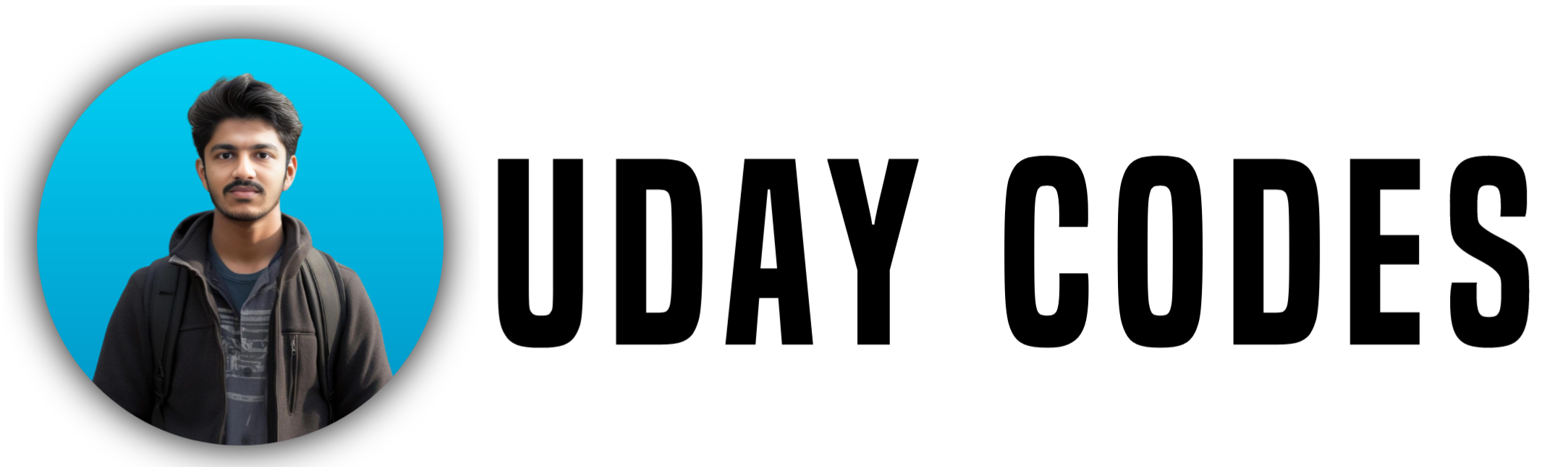JobSpring Website Link :- OPEN
Are you a fresher struggling to make your first professional resume?
Tired of messy Word documents and confusing formats?
Don’t worry — in this guide, I’ll show you exactly how to create a clean, ATS-friendly fresher resume using Overleaf, along with 5 FREE templates you can start using right away!
Why Should Freshers Use Overleaf?
Overleaf is an online LaTeX editor. It helps you create professional-looking resumes that recruiters actually want to read.
✅ Pros of Overleaf for Resume Building
- Clean and structured format
- Automatically aligned layouts
- No manual formatting issues like MS Word
- Recruiter and ATS-friendly
- Free to use
❌ Cons
- Slight learning curve with LaTeX (but I’ve made it beginner-friendly below!)
- Internet connection required
Before You Start: What Makes a Good Fresher Resume?
A fresher resume should be:
- One page
- Easy to scan
- Highlight your skills, projects, and potential
- Free from unnecessary info
Essential Sections in a Fresher Resume
Here’s what your resume should include, in order:
1️⃣ Header
- Name
- Phone number
- Email (professional only!)
- GitHub / LinkedIn / Portfolio (optional but highly recommended)
2️⃣ Objective or Summary
Keep this short and clear (2–3 lines).
✅ Example:
“Motivated B.Tech student with strong problem-solving skills and a passion for full-stack development. Seeking to apply my learning in real-world software projects.”
3️⃣ Education
Include:
- Degree & Stream
- University Name
- Duration (e.g., 2021–2025)
- CGPA (if decent)
🎯 Pro Tip: Include 12th & 10th if your resume feels empty.
4️⃣ Skills ( Important! )
List in categories:
- Programming: Python, C++, Java
- Web: HTML, CSS, React
- Tools: Git, VS Code, Postman
✅ Use bullets or small sections for neatness.
5️⃣ Projects (Most Important!)
Add 2–3 relevant projects. For each:
- Title + GitHub Link
- 1–2 lines of what it does
- Technologies used
🧠 Example:
Face Emotion Detector – Detects human emotions using OpenCV and a CNN model.
Tools: Python, TensorFlow, OpenCV
6️⃣ Internships / Trainings
Include any online or offline experience:
- Role, Company, Duration
- 1–2 points on what you learned/did
7️⃣ Certifications
Mention useful courses:
Python for Everybody – Coursera – Jan 2024
8️⃣ Achievements / Awards (Optional)
Coding contests, scholarships, rank in college, etc.
9️⃣ Positions of Responsibility (Optional)
Club coordinator, workshop organizer, etc.
What to Avoid in a Fresher Resume
❌ Don’t include:
- Photos
- Date of birth, gender, religion, father’s name
- Paragraphs
- Fake or exaggerated skills
- Fancy colors/fonts
5 Free Overleaf Resume Templates for Freshers
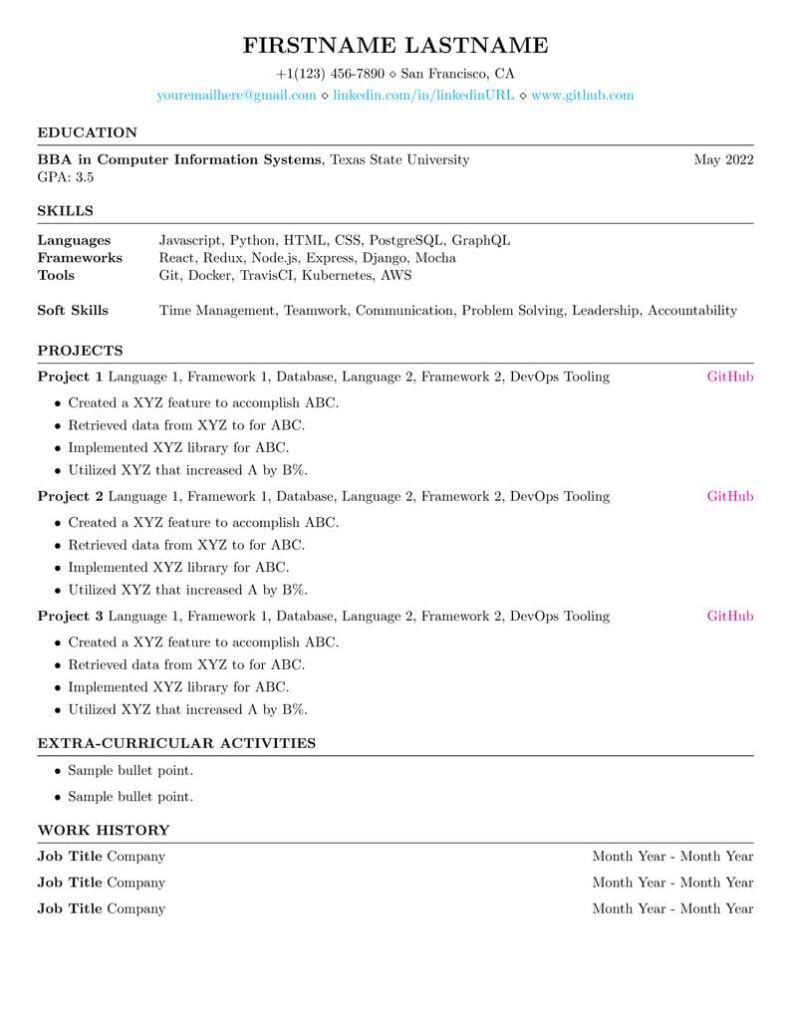
Click any template to open in Overleaf and start editing directly!
- RenderCV EngineeringResumes Theme
- RenderCV sb2nov Theme
- Deedy Resume Reversed
- NIT Patna Resume Template v2.1
- CIS Grad Template (Dev)
How to Use These Templates?
- Click on any link above
- Create a free Overleaf account
- Hit “Open as Template”
- Edit the text inside
{}brackets - Download your resume as PDF when done
Bonus: Resume Checklist for Freshers
✅ One-page only
✅ Clear objective
✅ At least 2 good projects
✅ Keywords from the job description
✅ Proper GitHub and LinkedIn links
✅ Saved as PDF
✅ No grammar/spelling errors
How to Make a Resume That Gets Shortlisted
Want your resume to stand out from hundreds of applications? Follow these key tips to increase your chances of getting shortlisted:
✅ 1. Customize for Each Job
Don’t send the same resume everywhere.
➡️ Use keywords from the job description
➡️ Highlight relevant projects and skills
✅ 2. Use Action Verbs & Metrics
Instead of saying “Worked on a website”, say:
“Developed a responsive portfolio website using React, deployed on GitHub Pages.”
✅ 3. Highlight Achievements, Not Just Tasks
Focus on what you accomplished, not just what you did.
✅ 4. Keep it One Page
Recruiters spend just 6–8 seconds scanning resumes.
Keep it crisp, clean, and easy to read.
✅ 5. Use an ATS-Friendly Format
Overleaf LaTeX templates are already ATS-friendly, meaning they can be easily read by hiring software.
✨ Bonus Tip:
Add your GitHub or LinkedIn link — it shows professionalism and credibility.
📣 Final Words
Your resume is your first impression — make it count.
You don’t need fancy designs or 5 years of experience.
You need clarity, clean layout, and your real skills.
Pick any of the templates above, follow the format, and build your dream career step-by-step.
💬 Need Help?
If you want a customized Overleaf resume template or help reviewing your resume, feel free to DM me on Instagram or comment below.
📢 Share This Post!
Help your friends build better resumes by sharing this blog with them.