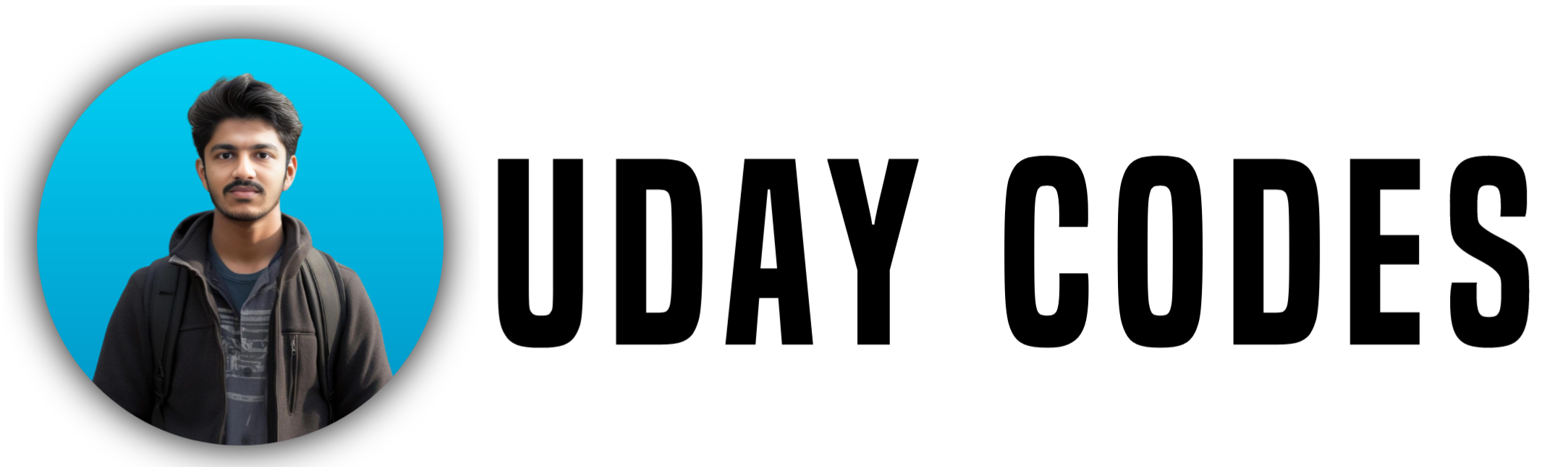Introduction
Lists in HTML are used to organize content in a structured manner. They help in creating menus, displaying steps, or grouping related information. HTML provides three types of lists:
- Ordered List (
<ol>) – A numbered list. - Unordered List (
<ul>) – A bulleted list. - Definition List (
<dl>) – A list with terms and definitions.
In this guide, we will explore all these list types with complete syntax examples.
1. Ordered List (<ol>) – Numbered List
An ordered list is used when the sequence of items matters. Each item in the list is automatically numbered.
Example:
<!DOCTYPE html>
<html lang="en">
<head>
<meta charset="UTF-8">
<meta name="viewport" content="width=device-width, initial-scale=1.0">
<title>Ordered List Example</title>
</head>
<body>
<h2>Steps to Make Coffee</h2>
<ol>
<li>Boil water.</li>
<li>Add coffee powder to a cup.</li>
<li>Pour hot water into the cup.</li>
<li>Stir well and enjoy.</li>
</ol>
</body>
</html>
2. Unordered List (<ul>) – Bulleted List
An unordered list is used when the sequence of items does not matter. Each item is displayed with a bullet point.
Example:
<!DOCTYPE html>
<html lang="en">
<head>
<meta charset="UTF-8">
<meta name="viewport" content="width=device-width, initial-scale=1.0">
<title>Unordered List Example</title>
</head>
<body>
<h2>Grocery List</h2>
<ul>
<li>Milk</li>
<li>Bread</li>
<li>Eggs</li>
<li>Vegetables</li>
</ul>
</body>
</html>
3. Nested Lists – Lists Inside Lists
You can create a list inside another list to represent a hierarchy.
Example:
<!DOCTYPE html>
<html lang="en">
<head>
<meta charset="UTF-8">
<meta name="viewport" content="width=device-width, initial-scale=1.0">
<title>Nested List Example</title>
</head>
<body>
<h2>Programming Languages</h2>
<ul>
<li>Frontend
<ul>
<li>HTML</li>
<li>CSS</li>
<li>JavaScript</li>
</ul>
</li>
<li>Backend
<ul>
<li>PHP</li>
<li>Node.js</li>
<li>Python</li>
</ul>
</li>
</ul>
</body>
</html>
4. Definition List (<dl>) – Term & Definition
A definition list consists of terms (<dt>) and definitions (<dd>).
Example:
<!DOCTYPE html>
<html lang="en">
<head>
<meta charset="UTF-8">
<meta name="viewport" content="width=device-width, initial-scale=1.0">
<title>Definition List Example</title>
</head>
<body>
<h2>Common Web Terms</h2>
<dl>
<dt>HTML</dt>
<dd>HyperText Markup Language, used to structure web pages.</dd>
<dt>CSS</dt>
<dd>Cascading Style Sheets, used for styling web pages.</dd>
<dt>JavaScript</dt>
<dd>A scripting language that makes web pages interactive.</dd>
</dl>
</body>
</html>
Conclusion
Lists in HTML help structure content effectively. Use ordered lists for steps or rankings, unordered lists for general groupings, and definition lists for terms and explanations. Mastering lists will improve your web development skills!
Follow me on Instagram for daily web development tips! INSTAGRAM
View my Previous Post – Top 15 Patterns