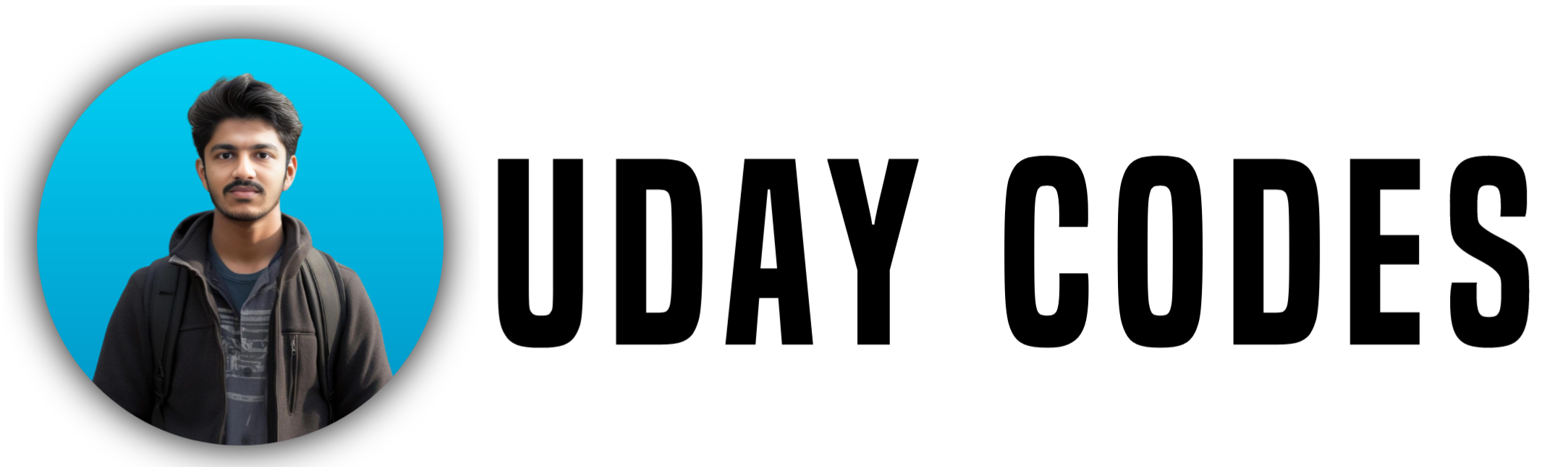Introduction
When building a website, writing clean and meaningful code is essential for both SEO and accessibility. This is where HTML Semantic Elements come into play. These elements help structure web pages in a meaningful way, making them more understandable for both browsers and developers.
In this blog post, we’ll dive deep into Semantic Elements, their types, and syntax examples to help you understand them better.
What Are HTML Semantic Elements?
Semantic elements in HTML are elements that carry meaning. Unlike non-semantic elements such as <div> and <span>, which do not provide any context, semantic elements clearly define their purpose.
For example:
<!DOCTYPE html>
<html lang="en">
<head>
<meta charset="UTF-8">
<meta name="viewport" content="width=device-width, initial-scale=1.0">
<title>Semantic Elements</title>
</head>
<body>
<header>
<h1>Welcome to UdayCodes</h1>
</header>
</body>
</html>
Here, <header> indicates that the content inside is the header section of the webpage, making it more meaningful.
Benefits of Using Semantic Elements
- Improved Readability – Makes code easier to understand.
- Better SEO – Search engines can index your page better.
- Accessibility – Helps screen readers interpret the content correctly.
- Maintainability – Easier to update and manage.
Types of Semantic Elements in HTML
HTML provides various semantic elements that define different parts of a webpage. Let’s explore them with examples.
1. <header> – Represents the Header Section
The <header> element is used to define the top section of a webpage, usually containing the logo, navigation, or a heading.
Example:
<!DOCTYPE html>
<html lang="en">
<head>
<meta charset="UTF-8">
<meta name="viewport" content="width=device-width, initial-scale=1.0">
<title>Header Example</title>
</head>
<body>
<header>
<h1>My Website</h1>
<nav>
<ul>
<li><a href="#">Home</a></li>
<li><a href="#">About</a></li>
<li><a href="#">Contact</a></li>
</ul>
</nav>
</header>
</body>
</html>
2. <nav> – Represents Navigation Links
The <nav> element is used to define the navigation menu of a website.
Example:
<!DOCTYPE html>
<html lang="en">
<head>
<meta charset="UTF-8">
<meta name="viewport" content="width=device-width, initial-scale=1.0">
<title>Navigation Example</title>
</head>
<body>
<nav>
<ul>
<li><a href="#">Home</a></li>
<li><a href="#">Blog</a></li>
<li><a href="#">Contact</a></li>
</ul>
</nav>
</body>
</html>
3. <section> – Defines a Section of Content
The <section> element is used to group related content together.
Example:
<!DOCTYPE html>
<html lang="en">
<head>
<meta charset="UTF-8">
<meta name="viewport" content="width=device-width, initial-scale=1.0">
<title>Section Example</title>
</head>
<body>
<section>
<h2>Our Services</h2>
<p>We provide web development tutorials and resources.</p>
</section>
</body>
</html>
4. <article> – Represents an Independent Article
The <article> element is used for content that can stand alone, such as blog posts or news articles.
Example:
<!DOCTYPE html>
<html lang="en">
<head>
<meta charset="UTF-8">
<meta name="viewport" content="width=device-width, initial-scale=1.0">
<title>Article Example</title>
</head>
<body>
<article>
<h2>Understanding HTML Semantic Elements</h2>
<p>Semantic elements make web development easier and more meaningful.</p>
</article>
</body>
</html>
Conclusion
Using HTML Semantic Elements improves your website’s structure, SEO, and accessibility. It also makes your code cleaner and more maintainable. Now that you have a good understanding, try implementing these elements in your projects to enhance your web development skills!
Follow me on Instagram for daily web development tips! INSTAGRAM
View my Previous Post – Top 15 Patterns